What’s the background of Instagram?
Instagram’s popularity has risen exponentially in recent years, reaching a whopping BILLION monthly users in 2018. It’s a great platform for reaching a younger audience, with roughly 71% of users being under the age of 35 (statista 2019).
However it’s worth noting that the usership for people over 35 has more than doubled over the last 5 years, and it’s this broadening of its demographic that has led to such growth.
Therefore, even if your target audience is over the age of 35, it would now be shortsighted to simply dismiss Instagram as a marketing platform.
What is Instagram Shopping?
We all know that Instagram is an amazing visual tool, putting images front and centre. However, what has previously proven difficult is providing direct links to your website – there is no facility to add a url in the description linked to an image.
‘So how do we get people to buy our products on Instagram?’ I hear you cry! Well, the way to get around this is to use the Instagram shopping functionality to create ‘hotspots,’ directly linking your products to your Instagram images.
Here’s what Instagram have to say:
“Instagram Shopping gives your business an immersive storefront for people to explore your best products. With Instagram Shopping, you can share featured products through your organic posts and Stories, or have people discover your products in Search & Explore.
When someone taps a product tag on your post or a product sticker in your story, they’ll be taken to a product description page where they will see:
An image of the product from your post
A description of the product
How much the product costs
A link that takes them directly to your website, where they can purchase the product
Let’s take a look at Instagram Shopping in action…
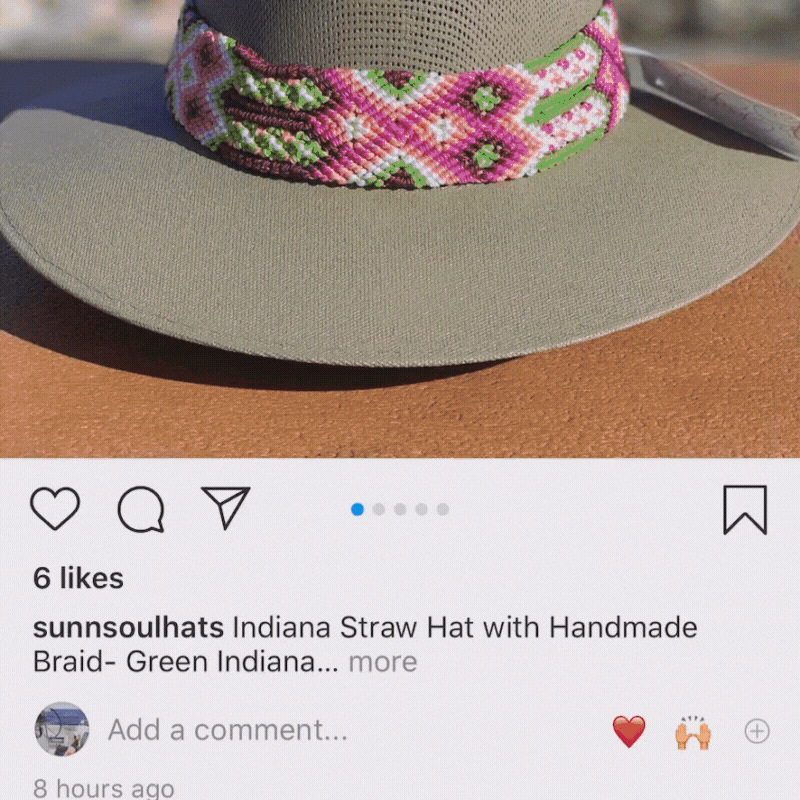
Can I set up Instagram shopping right now?
Technically yes, although Instagram have quite a bit of control over which businesses they allow to use this feature. There are five main things you need to know about setting up Instagram shopping:
You have to be in one of their Supported Markets. The UK and most of Europe is included here, as is the US, but not all countries are eligible.
Your business needs to have an ‘eligible product’. This means that you have to be selling physical products that meet the Facebook Commerce criteria, rather than goods or services.
You also have to ‘demonstrate trustworthiness’ by having a sufficient presence and follower base. This might be a limiting factor for smaller businesses who are yet to build a sufficient following.
You have to agree with their Merchant Agreement and Commerce policies (which is pretty standard).
Finally, you have to own a domain from which you intend to sell from.
Provided you tick all these boxes, then Instagram should approve you for using the shopping feature.
How do I set up Instagram Shopping?
You do need to go through an approval process before you can use Instagram Shopping in either your Instagram feed or your stories.
Make sure you have the latest version of the Instagram app, and have converted your account to a business profile.
Make sure you’re an admin on the Facebook page or Business Manager account associated with the Instagram account.
Set up your product catalogue on Facebook.
Make sure you’re selling physical goods, rather than services.
Once you’ve done this, Instagram will automatically review your account for approval. Be warned – this might take a few days, but you’ll get a notification when you’re officially approved.
Once you’re approved (and before you can start tagging products in your posts) you’ll need to enable product tagging.
To do this, click “Get Started” (you’ll find this at the top of your profile, if you’ve been approved for shopping).
If you don’t see an alert, but have been approved, then go to Options>Products>Continue. Here you can select the product catalog you want to connect to your profile, click Done, and you’re ready to start tagging your products in your Instagram posts.
Will Instagram shopping benefit my business?
Before you consider investing time (and money) in any marketing channel, you first need to establish if your target customers are going to be utilising the platform.
The best way to establish exactly where your customers are hanging out is to invest time in creating customer personas. By doing this, you will also know what they’re looking for, which will help you to curate your content accordingly.
If you’ve completed this exercise and you’ve established that your target customers are using Instagram, then the benefits of Instagram shopping are significant. It’s a great way to link your customers straight to the products they’re interested in, but in a slick and unobtrusive way.
If you’d like further advice on how to increase your online sales through social media, just get in touch – we’re happy to help!



