What is Canva?
Canva is a free graphic design platform that you can use to easily create invitations, business cards, flyers, lesson plans, zoom backgrounds and lots more.
Social media graphics/templates are one of the most highly used features on Canva and are perfect for small businesses.. You can upload your own photos and add them to templates, using the easy drag and drop and then customise with just a few clicks. It’s like a basic easy-to-use Photoshop that’s free and doesn’t require in-depth editing knowledge to use.
From basic cropping and straightening to adding effects and changing colours, it has so many beginner-friendly features to make editing your photos really simple. Options include adding backgrounds, inserting text, creating your own meme and making a photo grid.
Creating your first design on Canva
There are lots of ways to start the design process, we suggest you start by selecting the type of design first – if you’re wanting to create a post for your socials, pick the social platform you use the most and search for that, you’ll find options for facebook, instagram etc.
There will be a selection of templates to choose from, but we would suggest you choose the blank design – you can access loads more templates and ideas once you start designing, so you’re not missing out on anything!
They will all be tailored for the specific design and size you want, then you can choose each individual component of the design and customise it to your branding. You can change colours, fonts, photos to make it unique!
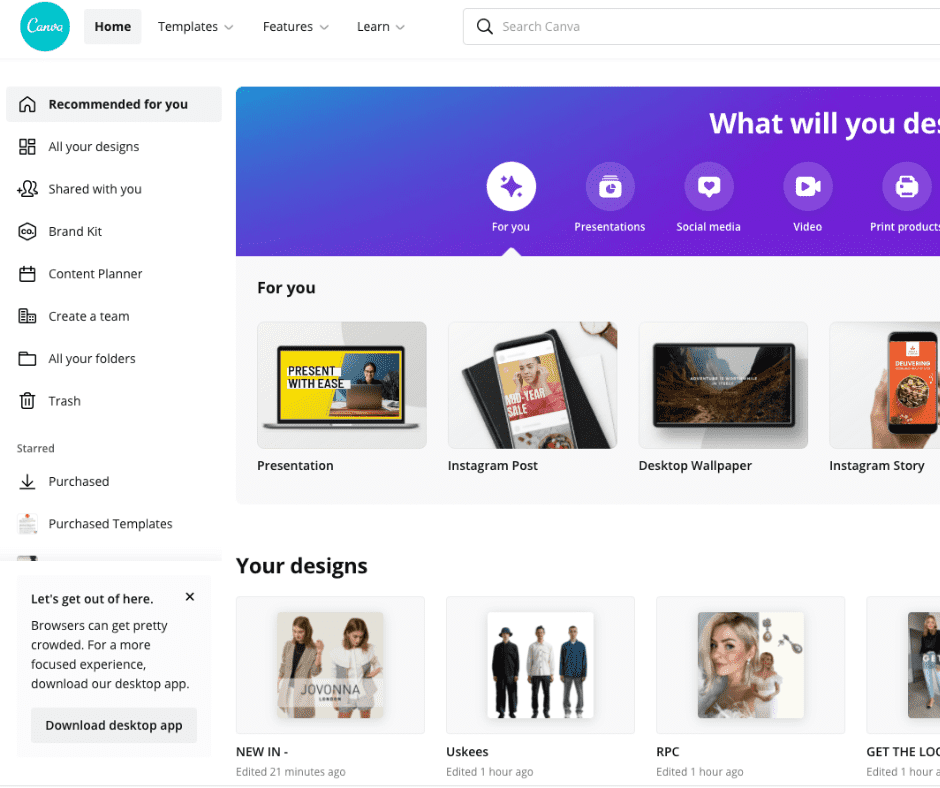
The difference between free Canva and Canva Pro:
Fonts & Folders on Canva
In the free version you have lots of free fonts to use, but you can’t upload your own.
With Canva Pro you get even more fonts and can upload your own.
You get 3 folders with the free Canva, but none to save your uploaded photos, whereas with Canva Pro you get unlimited folders to organise your Canva designs and you get folders for your photos – you can now mix your designs and photos in the one folder.
Photos & Elements on Canva
There are a limited number of free photos and design elements in the free version of Canva, but you can upload your own photos or choose to purchase more. With Canva Pro there are loads of free stock photos and elements, you’ll be spoilt for choice!
Branding & Templates on Canva
Canva has so much to offer with 8000 free templates to use, with Canva Pro providing over 20,000 – you can also upload your own templates in either version.
When it comes to branding Canva is a great tool, you get 3 colours in the branding section of the free version. Canva Pro offers a multiple colour palette with loads of colours.
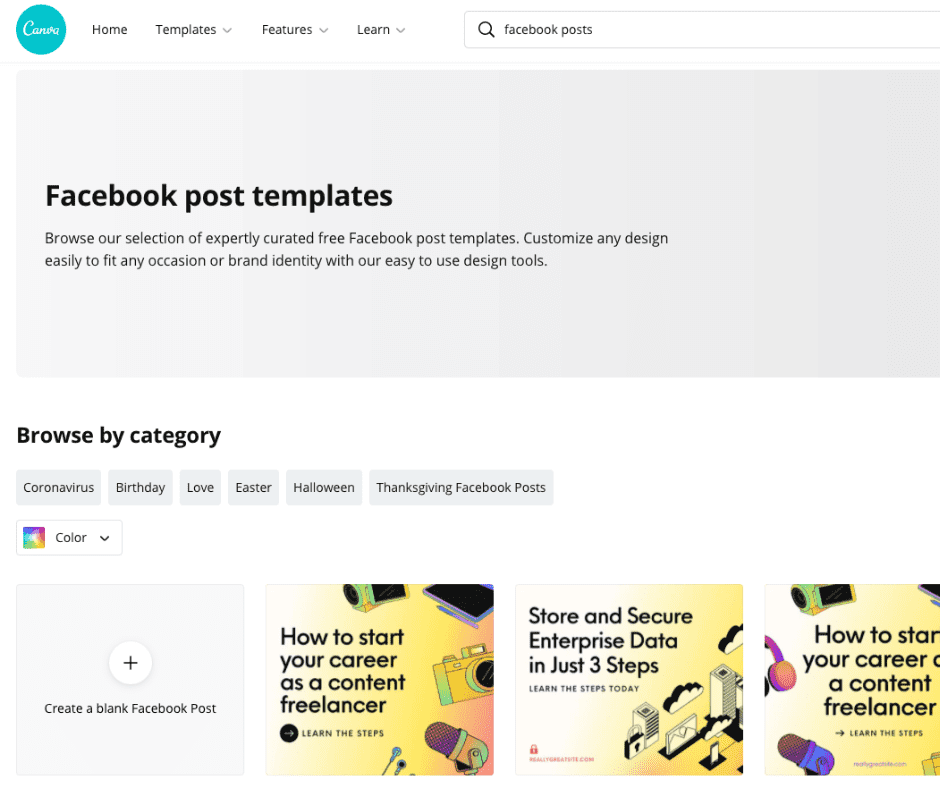
Resizing & Transparent backgrounds on Canva
There isn’t a resize option with the free Canva, but you can copy and paste between two sizes. In Canva Pro you have a handy Magic resize function and Custom resize function. You only get the option to save PNG files with no background in Canva Pro.
Extra features you get with Canva Pro
- You can insert videos in your Canva Pro designs.
- You can search for your designs, which can save you lots of time – it’s best to name your designs to get the best out of this function.
- You can schedule your designs straight to Facebook, Pinterest or Twitter and view these posts on a calendar.
- Canva Pro makes it really easy to increase your design size with hi-res downloads while keeping the ratio needed for the platform.
Should I get free Canva or Canva Pro for my business?
The free version of Canva is such an amazing platform, if you’re on the fence about upgrading to Pro it may be that you’re happy with what this version offers and the extras are not must-haves for you yet. If you’re constantly finding you’re using hacks and wasting time locating graphics it may be worth considering Canva Pro. These elements can take up a lot of your time and you may be able to get some time back by streamlining your work process with the added features Canva Pro offers.
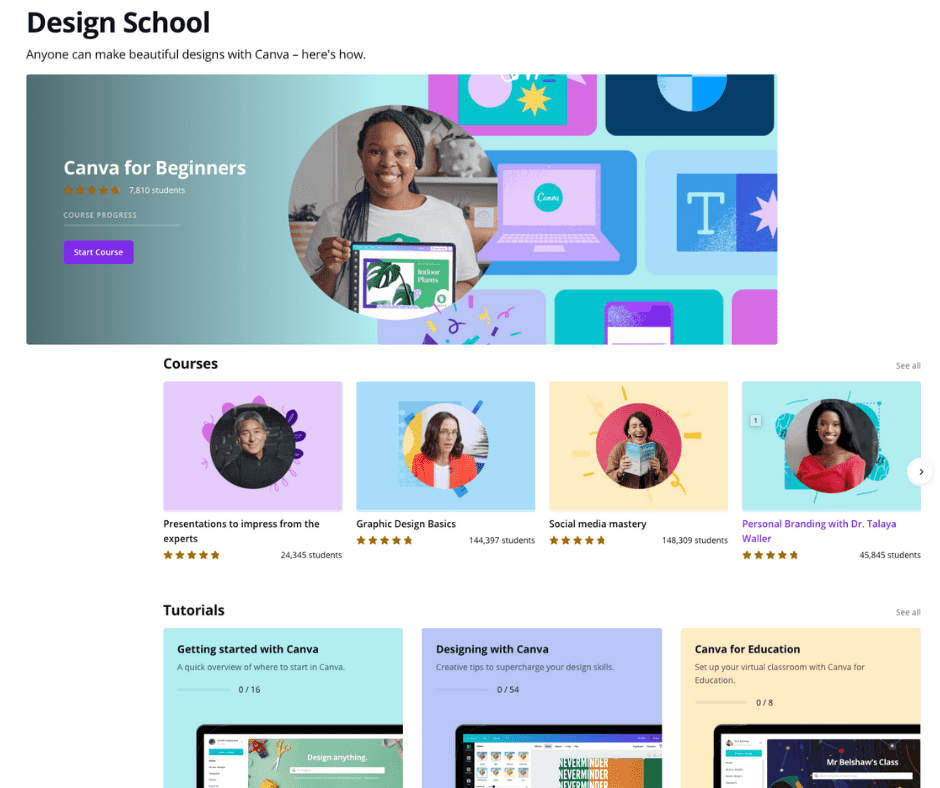
Free Canva Video Tutorials
If you are new to graphic design and want to learn about branding and using Canva for your small business, there are free video tutorials on their website. It can sometimes feel overwhelming knowing where to begin, their Design School is full of free video courses including a ‘getting started’ course and ‘Canva for education’ with tips on the added benefits of Canva Pro.



